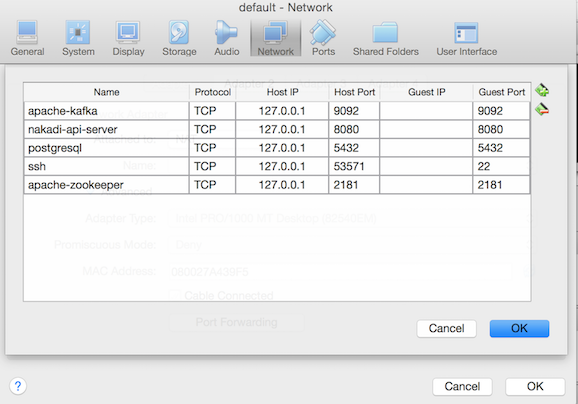Getting Started
In this section we'll walk through running a Nakadi service on your machine. Once you have the service up and running, you can jump to Using Nakadi to see how produce and consume messages.
Quickstart
You can run a Nakadi service locally using Docker. If you don't have Docker installed, there are great instructions available on the Docker website.
Running a Server
From the project's home directory you can install and start a Nakadi container
via the gradlew command:
./gradlew startNakadi
This will start a docker container for the Nakadi server and another container
with its PostgreSQL, Kafka and Zookeeper dependencies. You can read more about
the gradlew script in the Building and Developing section
Stopping a Server
To stop the running Nakadi:
./gradlew stopNakadi
Notes
If you're having trouble getting started, you might find an answer in the Frequently Asked Questions (FAQ) section of the documentation.
Ports
Some ports need to be available to run the service:
- 8080 for the API server
- 5432 for PostgreSQL
- 9092 for Kafka
- 2181 for Zookeeper
They allow the services to communicate with each other and should not be used by other applications.
Mac OS and Docker
Since Docker for Mac OS runs inside Virtual Box, you will want to expose some ports first to allow Nakadi to access its dependencies -
docker-machine ssh default \
-L 9092:localhost:9092 \
-L 8080:localhost:8080 \
-L 5432:localhost:5432 \
-L 2181:localhost:2181
Alternatively you can set up port forwarding on the "default" machine through its network settings in the VirtualBox UI, which look like this -