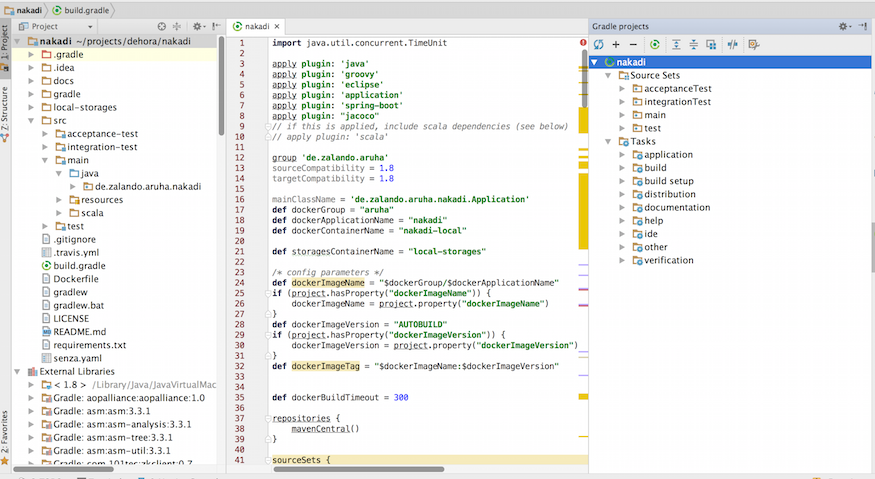Building and Developing
Getting the Code
Nakadi is hosted on Github - zalando/nakadi and you can clone or fork it from there.
Building
The project is built with Gradle.
The gradlew wrapper script is available in the project's root and will bootstrap the right Gradle version if it's not already installed.
The gradle setup is fairly standard, the main dev tasks are:
./gradlew build: run a build and test./gradlew clean: clean down the build
Pull requests and master are built using Travis CI and you can see the build history here.
Running Tests
There are a few build commands for testing -
./gradlew build: will run a build along with the unit tests./gradlew acceptanceTest: will run the acceptance tests./gradlew fullAcceptanceTest: will run the ATs in the context of Docker
Running Containers
There are a few build commands for running Docker -
./gradlew startDockerContainer: start the docker containers and download images if needed../gradlew stopAndRemoveDockerContainer: shutdown the docker processes./gradlew startStoragesInDocker: start the storage container that runs Kafka and PostgreSQL. This is handy for running Nakadi directly or in your IDE.
IDE Setup
For working with an IDE, the ./gradlew eclipse IDE task is available and you'll be able to import the build.gradle into Intellij IDEA directly.